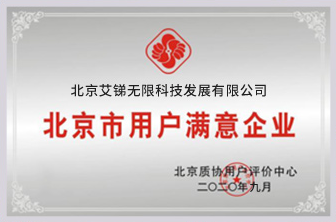哪种免费u盘加密软件好用?
2013-12-11 10:55 作者:ly 浏览量:
disklogon 使用方法 1、在Options-Disklogon-Disks中去除右侧除U盘以外盘符的勾眩 2、选择Options-Disklogon-General,然后在右侧的Disk removal behavior下拉菜单中选择Lock computer when the disk is removed,这样我们就实现了拔下U盘自动锁定的功能,在Log on to Windows下拉中选择Log on when disk is connecte,...
disklogon 使用方法 1、在Options-Disklogon-Disks中去除右侧除U盘以外盘符的勾选。 2、选择Options-Disklogon-General,然后在右侧的Disk removal behavior下拉菜单中选择Lock computer when the disk is removed,这样我们就实现了拔下U盘自动锁定的功能,在Log on to Windows下拉中选择Log on when disk is connecte,这样就可以实现插入U盘自动登陆的功能,在Unlock computer下拉菜单中选择Unlock computer when the disk is connected,当磁盘连接后解锁电脑。 3、在User Accounts中点Change按钮,打开Change Logon information窗口,在窗口中选择U盘,在窗口下拉中选择好一个ID后,点击Create New按钮,在弹出窗口中输入用户名及密码。 4、重启即可见效果。 5、假如仅仅用U盘才能登陆电脑,去除Allow Users to type their username and password to log on or unlock computer此选项。
艾锑无限是国内领先IT外包服务商,专业为企业提供IT运维外包、电脑维护、网络维护、办公设备维护、服务器维护、数据备份恢复、门禁监控、网站建设等多项IT外包服务。 服务热线:400-650-7820 联系电话:010-62684652 咨询QQ:1548853602 地址:北京海淀区海淀大街38号银科大厦 用心服务每一天,为企业的发展提升更高的效率,创造更大的价值,更多的IT外包信息尽在艾锑无限 http://www.itbmw.com
相关文章
 关闭
关闭