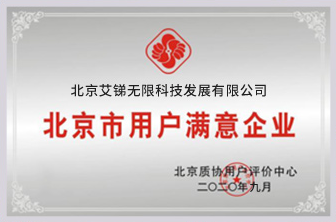怎么解决office 2010错误1406的问题?
2013-06-19 11:18 作者:ly 浏览量:
在安装office2010时( it外包 ),有时候会遇到1406错误而导致安装失败。
通常office 2010错误1406的提示如下:
Error 1406. Setup cannot write the value DisableExceptionChainValidation to the registry key \SOFTWARE\Microsoft\Windows NT\CurrentVersion\Image File Execution Options\imccphr.exe. Verify that you have sufficient permissions to access the registry or contact Microsoft Product Support Services (PSS) for assistance. For information about how to contact PSS, see C:\DOCUME~1\ADMINI~1\LOCALS~1\Temp\Setup000002f8\PSS10R.CHM.
具体的office 2010错误1406解决方法如下:
首先确保安装包是无毒的,然后可以关闭防火墙,断网模式安装office之前,先对权限进行设置,确保不会出现office 2010错误1406。
单击“开始”——“运行”,输入regedit,进入注册表编辑器,找到路径( 办公设备维护 ): HKEY_LOCAL_MACHINE\SOFTWARE\Microsoft\Windows NT\CurrentVersion\Image File Execution Options,然后右键,弹出“Image File Execution Options的权限”,在“完全控制”中,勾选“允许”,确定即可。如下图:

然后再重新安装office2010,就不会出现错误1406的提示了。
相关文章
 关闭
关闭